GitHub:全球最大开源托管站,微软旗下。
jsDelivr:免费、稳定的CDN
PicGo:开源的图床,支持win、linux等系统。
下面是设置教程,很简单,基本就是鼠标点下就行。
一、Github上的设置
1、新建github仓库
进入 https://github.com/ ,点击绿色的 New
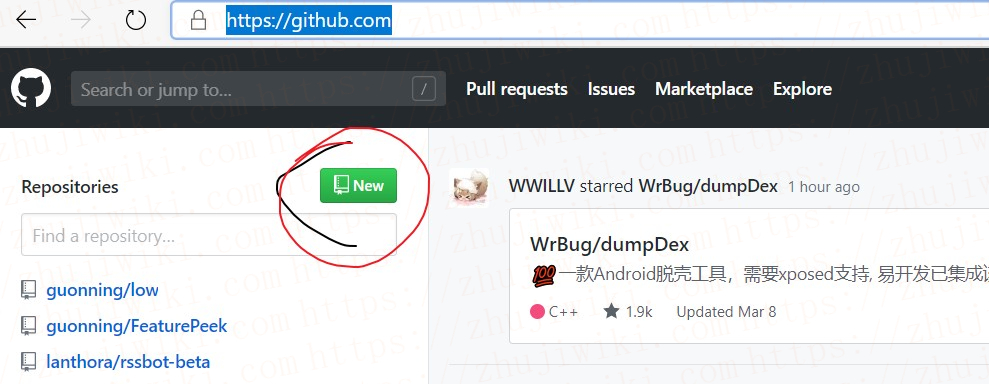
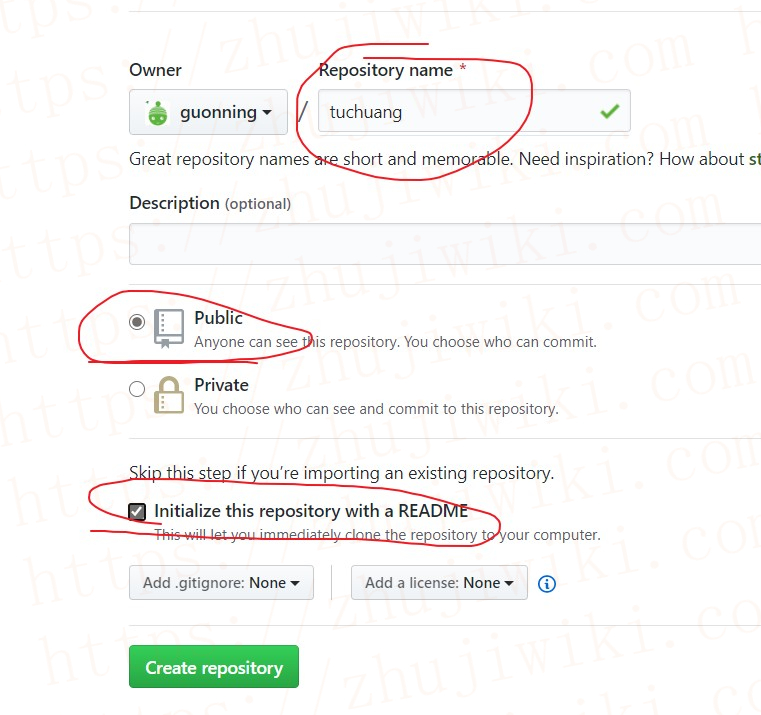
2、获取token
打开 https://github.com/settings/tokens,点击右侧的 Generate new token,获取的一串字符就是token(麻烦保存好)
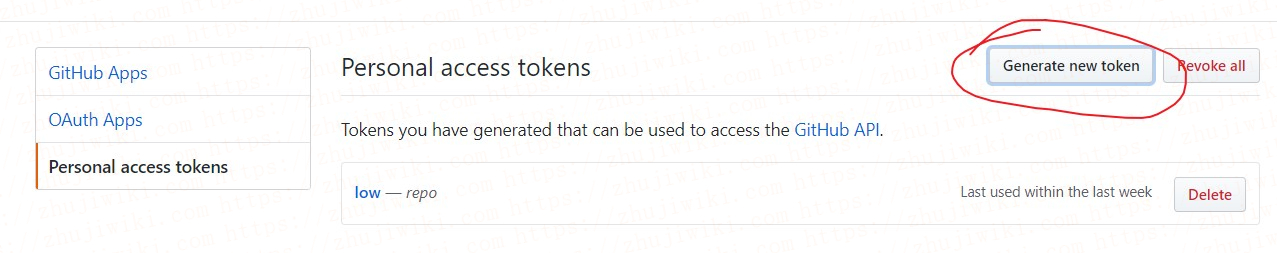
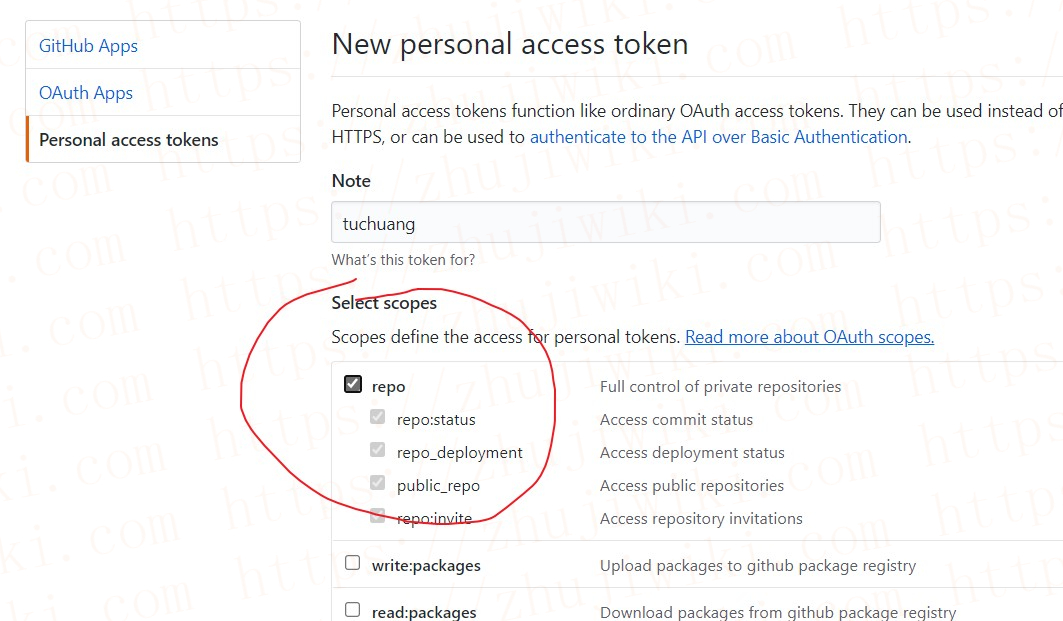
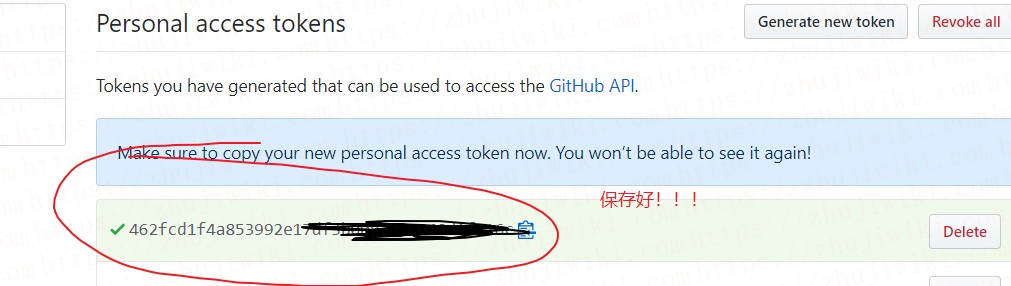
二、PicGo设置
根据需要下载:https://github.com/Molunerfinn/picgo/releases,下面是win下的设置。
PicGo-Setup-2.2.2.exe下载:https://www.lanzous.com/ia1xh8j

三、jsDelivr的CDN使用
前缀为 https://cdn.jsdelivr.net/gh/ ,后面是github用户名和仓库
演示(8M):https://cdn.jsdelivr.net/gh/guonning/low/img/opo0328a.jpg